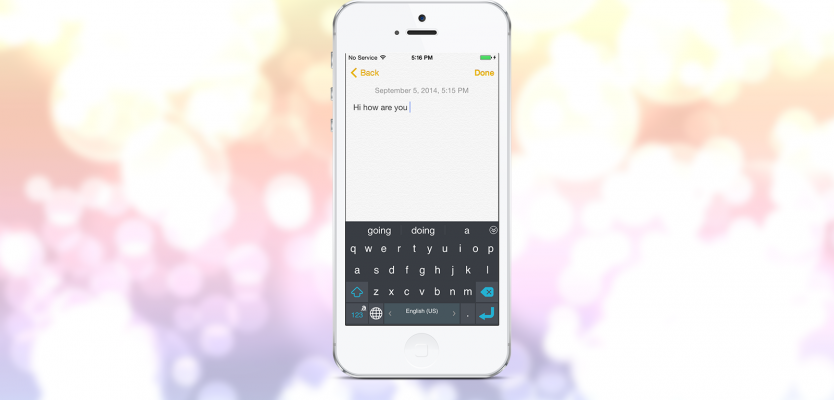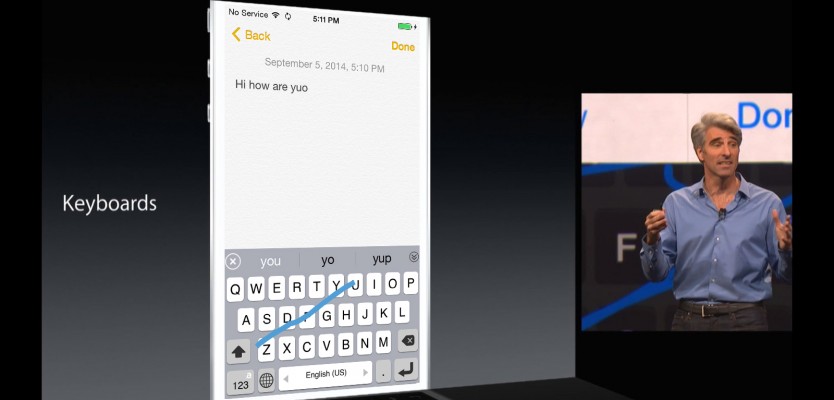Learning from Feedback
Just as the Adaptxt keyboard learns from you, we at KeyPoint Technologies value feedback so that we can learn and improve our products. In a recent review at Tom’s Guide, reviewer Philip Michaels points out some of his favorite things about Adaptxt, including our expanded word choices for predictive text and the ability to add shortcuts. He also mentions that Adaptxt has one of the better privacy policies. Indeed, the keyboard stores its info about your typing on the device, not in the cloud.
However, he also points out a few things he’d like to see change, such as being able to double-tap the space bar for a period and more visual feedback while gliding. Philip concludes that these are “fixable flaws.” In fact, we’re already working on addressing some of those points.